SCAD X Harbor Picture - Week 7
SANM 560 - Winter 25
2/23/20253 min read
Mentor Hailey
Mentor Vi
Mentor Molly
shot 2-2 - log/ring feels too far left
pop in shot 1-2 and 2-2
shot 1-2 - black level in dragon feels CG, consider rotating the HDRI
shot 2-2 - agreed with Hailey's camera critique, consider pushing in at start
great progress
shot 2-1 - pull out of particles from 1-2
- camera move at start more dynamic
- work on making it feel macro (DOF)
shot 3-1 - sky feels washed out
- feel more bokeh
remove camera ease in and out
Feedback/Notes
Tasks
Change the curve for particle trail in shot 1-2 & 2-1
Add dynamic movement to particles in shot 1-2 & 2-1
Match the style of particle trail in both shots
Set up additional the AOVs
Render shot 1 (without BG)
Work in progress
Dragon Disintegration FX (shot 1)
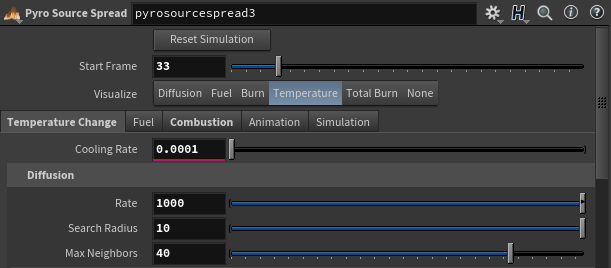
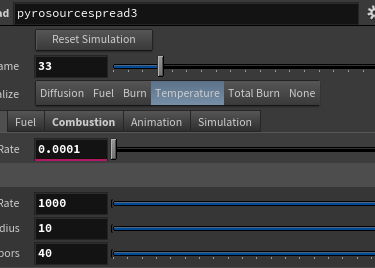
To fix the pop after the animation of the ring, I removed the remesh and fuse nodes. As the mesh changed, I adjusted the pyro source spread rate and because the mesh is complicated, I had to increase it a lot.
Ring Transformation FX (shot 2-1)
Based on the feedback that is utilizing the particles as a source of shot transition, I changed the curve of the particle trail according to the updated camera to fill up the screen. I also tried applying custom velocity to the particles but it made the whole particles not following the curve properly. So I added more movements by tweaking the value of amplitude in both POP Force and POP Wind.

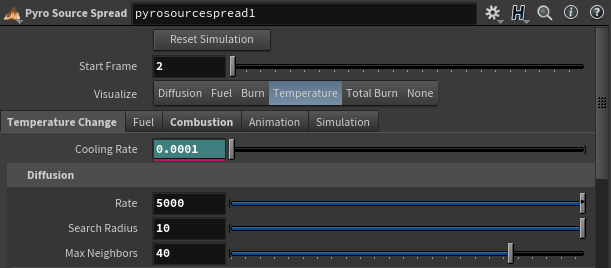
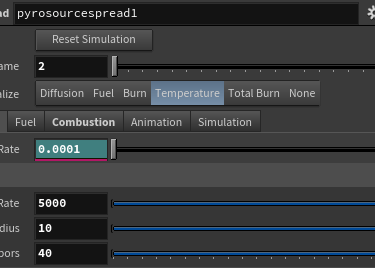
I changed the curve as well according to the updated camera movement. It is hard to check it because I scaled up the mesh for simulation and the camera movement is based on the original scale. Also I'm reversing the FX using time shift and that takes long time. Also, the shape and the speed of the particles is not similar to the shot 1, I should decide if I want to change the movement of the particles in shot 1 or the shot 2.
Shot 1 Render
Updates
Changed transition between shot 1 and 2 based on mentor's feedback
Updated camera on shot 1 and 2
There were several problems in the first render: camera is wrong, shader looked different, pop between the FX, and there's no reflection on the particles. I went through every other's Houdini files to see what is causing the issue.

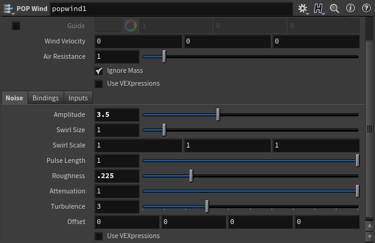
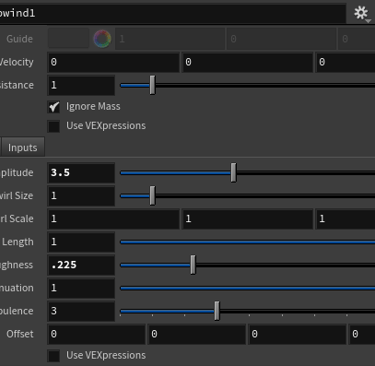
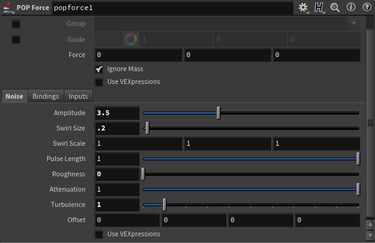
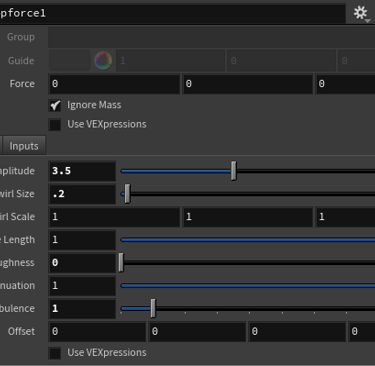
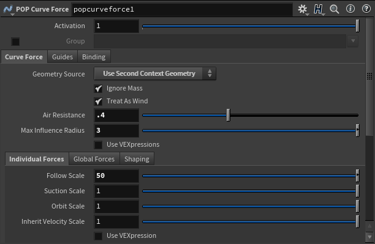
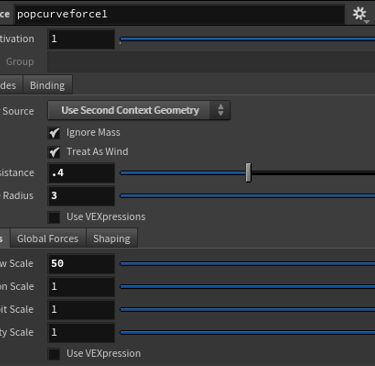
I have two versions of particle trails that I tried to match the style to the first shot by increasing the amplitude and reducing the air resistance. These versions were done after I handed the file to Yilin for rendering, so it will be in next week's video with more modification applied.
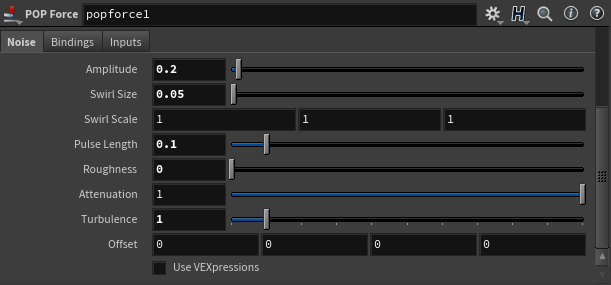
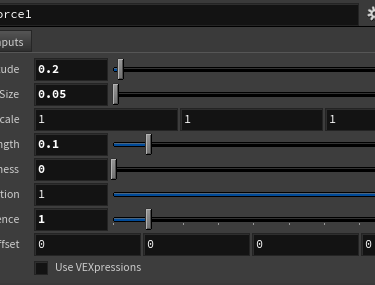
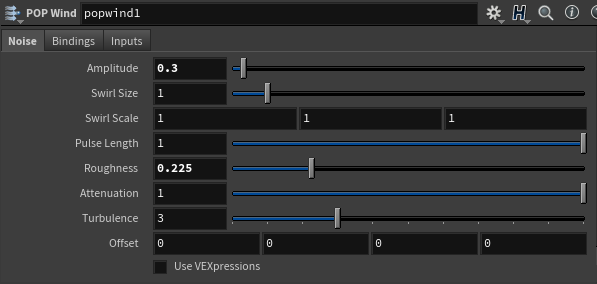
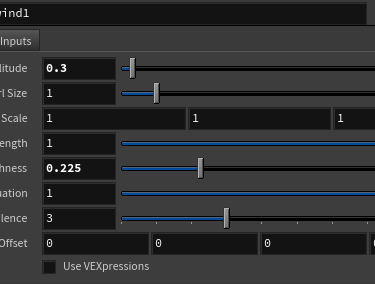
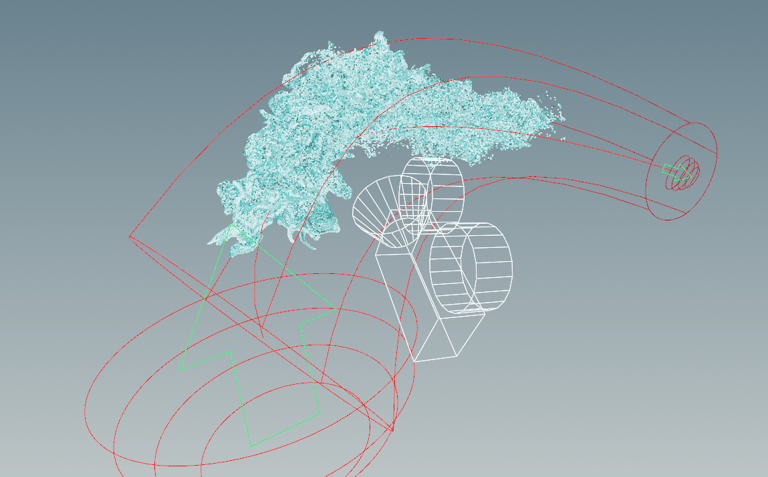
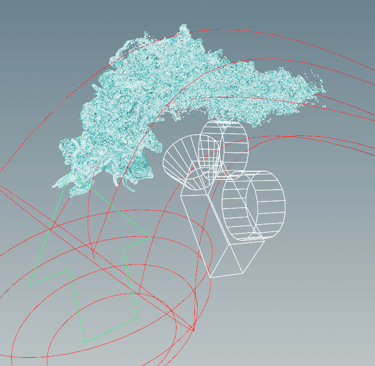
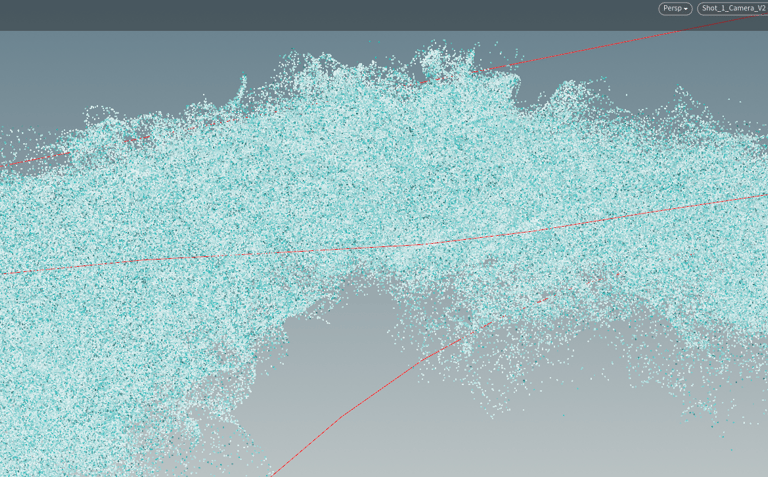
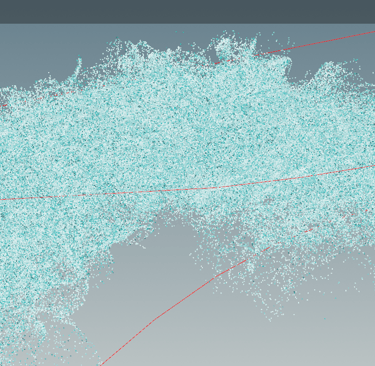

There is still a pop between FX which I will keep trouble shooting and I will check and update the camera as well.
I was using the camera that were in the shared folder, but there was a miscommunication so the camera hasn't updated correctly.
Shader looked different because the shaders were updated based on the lighting from last week and lighting was updated with the shaders from last week.
There was a pop because the displacement value was different.
Reflection was wrong because lighting mask hadn't selected all the lightings in the scene.

I wasn't able to give the render on time to compositor because there were so many issues. Our compositor haven't had enough time to work on compositing with the correct renders. I will give her the renders as soon as possible for the next week after checking every part has been updated correctly - targeting Friday night.
