SCAD X Harbor Picture - Week 5
SANM 560 - Winter 25
2/9/20254 min read
Mentor Joleen
Mentor Vi
Mentor Hailey
Mentor Kyle
Mentor Billy
recommend combining shot 1-1 & 1-2
shot 2-1 background looks fake, needs more work
shot 2-1 lighting is weird
shot 2-1 texture is not as good as shot 3
shot 3 gold background is distracting
shot 1-1 half/half; rack focus and camera rotation
shot 2-1 transformation FX too long
shot 2-2 ring movement is not realistic; too fast
shot 1-1 need to feel distance
shot 2-1 balance the speed
search for dune color palette and adjust the background
shot 1-1 cool FX but make it one; combine the shot 1-1 & 1-2 and place all FX gradually
shot 1-2 too wide, simplify
shot 1-2 motion blur particles
shot 2-1 a bit of camera move in the beginning; smooth & gracefully, do not stop/start
shot 2-1 desaturate ground like shot 3 but shot 3 is too dark
shader of the gold - secondary reflection pass for jewelry
Updates
Changed the background for 2.5D
Merged shot 1-1 & shot 1-2
Adjusted all the camera movement by one person (Mia - look dev) for solidarity of all shots
Feedback/Notes
Tasks
FX iteration for shot 1-2 & 2-1
Test motion blur / velocity blur on FX
Adjust the curve line based on camera movement
Create FX/animation for extra shot (Optional)
Work in progress
Ring Transformation FX (shot 2-1)
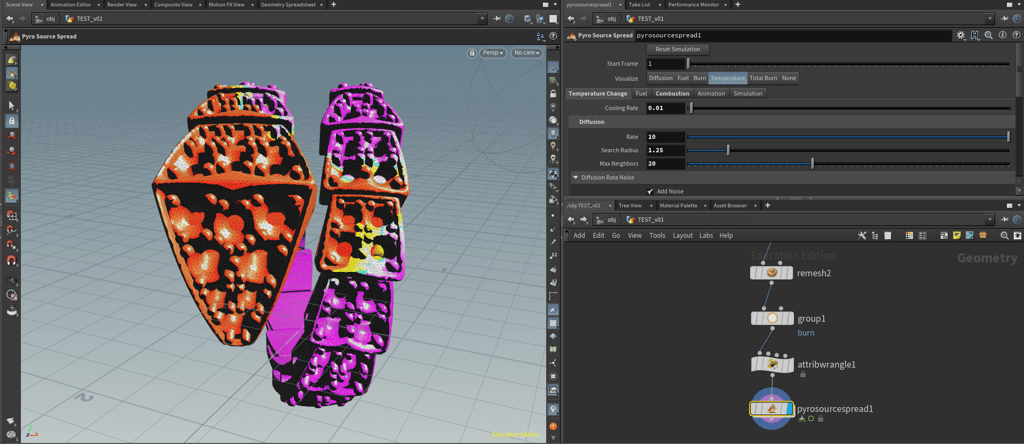
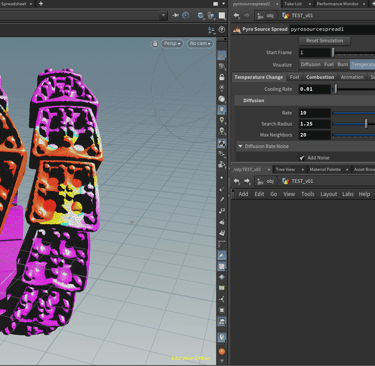
The way I approached for ring transformation FX is actually making the disintegration with particle trail and flipping them. I wanted to make the ring to be revealed with the flow of the shape itself, so I tried using Pyro to achieve it. However, even after reducing the polygons a little bit, where the head and body get too close to each other pyro source will diffuse directly to the other side.
Therefore, I decided to break the model into two pieces and applied the pyro source spread to each of them. I adjusted the timing so that it looks seamless.
I found the reason why I couldn't get the result that I wanted last week. Since the geometry is very complicated and we had to scale it down to real-life size which made every geometry in the scene to be tiny. To make this to be more efficient, scaling up the mesh and reducing the polygons are necessary.
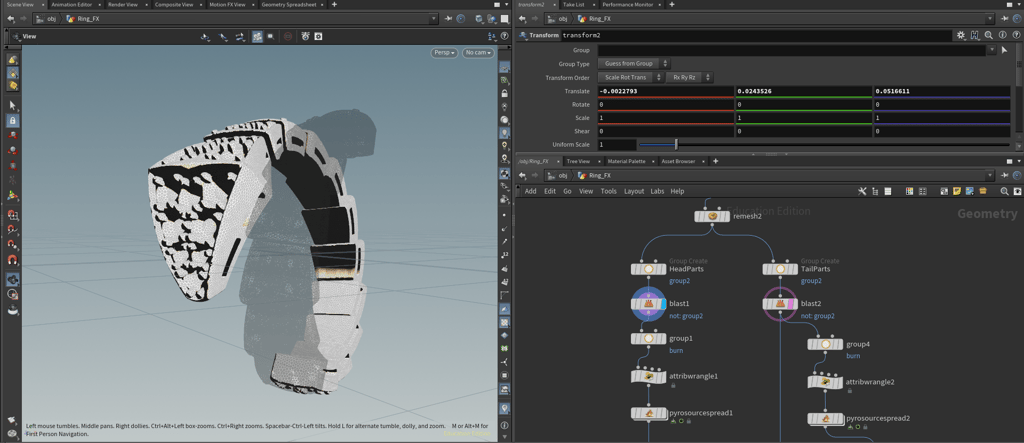
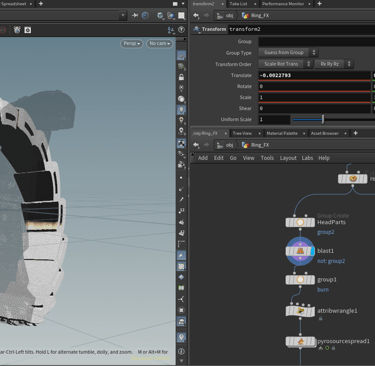
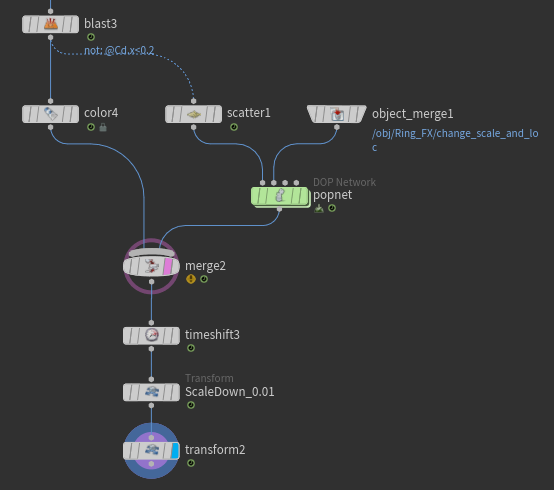
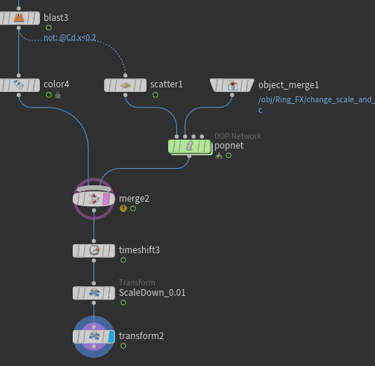
Then, I used the same approach with last week which is making curve and connect it to the popnet as a second context geometry. Finally, as this FX meant to be a transformation, I used the timeshift node to reverse the simulation. Since I scaled the mesh size up at the beginning, I scaled it down and move the mesh to the position where the ring starts to falling. I should rework on the position because after compositing, it has a subtle switch moment. I also need to adapt the shape of the curve as well as the movement and material of the particles to match this to both previous shot and the following FX after this. Additionally, if there is still a collision between the branch and the particle trail even after I change the curve for particle, then I will work on the collision as well.
Dragon Disintegration FX (shot 1)
I got a feedback that the cross section of the dragon is too simple/linear, so I decided to use pyro for this as well because it will give more dynamic and natural cut. I had two options which has one source and two sources for disintegration respectively. Our team and professor preferred the second option better because visually it makes more sense and there is no reason to leave the dragons head until the end.
Instead of combine all the FX in shot 1, I switched the FX from Yilin's to mine. Therefore, there might be an other subtle transition for the shot 1, although the position is still be the same. We need to discuss if we want to put all the FX in the same node and make it procedural or leave it to the compositing part.
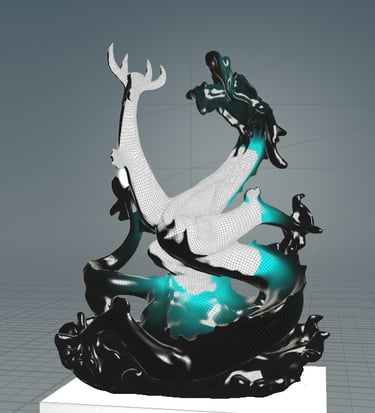
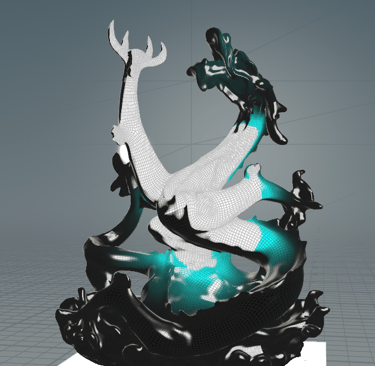
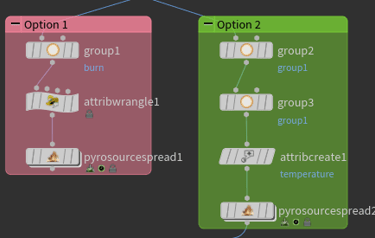
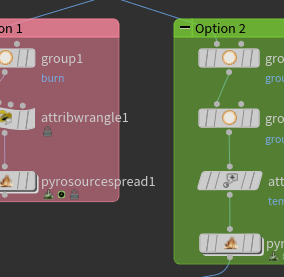
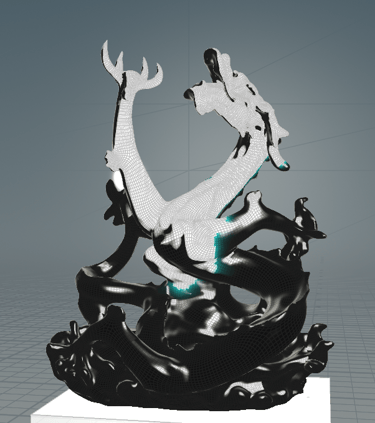
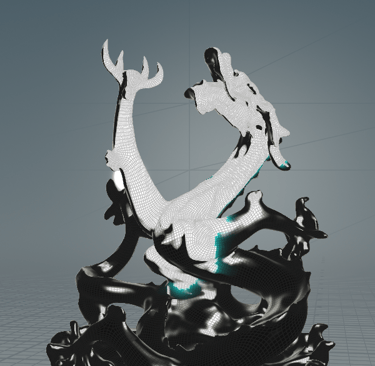
The white colored sections are the part that are dissolving as frame passes.
Option 1
Option 2


In the following week, I will communicate more with teammates to talk about who is responsible for rendering for which shot and what. Also I will target to fix the issues I am having for both FX such as the shape of the movement and unknown particle lines - basically, make it prettier and seamless.

