SCAD X Harbor Picture - Week 4
SANM 560 - Winter 25
2/2/20253 min read
Mentor Hailey
Mentor Molly
Mentor Kyle
Mentor Billy
ring suddenly appear in shot 2-1 feels strange
liked jade dragon
afraid of ring getting lost on gold branch in shot 2
figure out to help determine shot 1-1 - rack focus
ring look dev looks pretty good but tighten bevels to look premium
flesh out cameras
snake skin effect on shot 1-2 showing snake takes over
paint into HDRI to add complex reflection
dragon becomes the snake and skip the diamond
ending shot starting to look awesome
be careful not too much edge sharp on the ring
ring to have a higher reflection
Updates
Removed the diamond from the hand of the dragon statue
Replaced the snake scale FX from shot 2(tree branch) to shot 1(dragon statue)
Added FX that the particle trail turns into the ring in the beginning of the shot 2-1
Proposed extra shot before shot 1 and 2 which is diamonds placing to the ring (TBD)
Feedback/Notes
Tasks
Pipeline test between FX to look dev
Render test (Arnold)
Adjust the disintegration and particle trail FX in shot 1-2
Create transition FX for shot 2-1
Create FX/animation for extra shot (if possible)
Work in progress
References for additional shot






Disintegration + Particle Trail FX (shot 1-2)
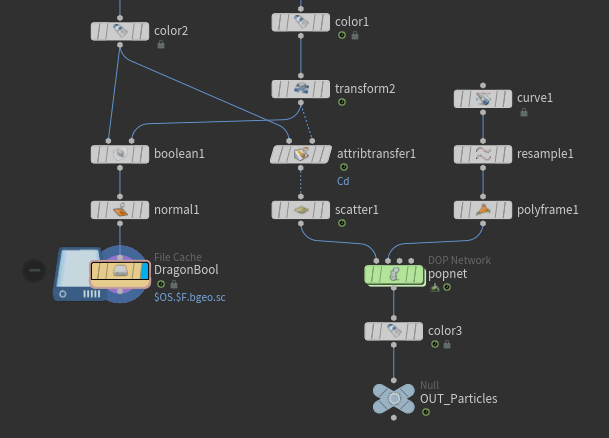
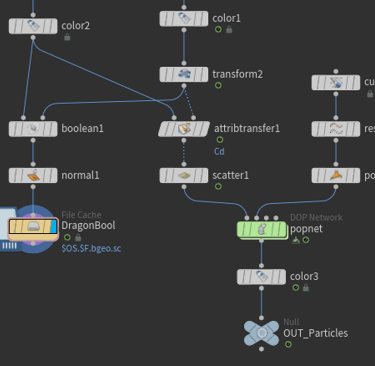
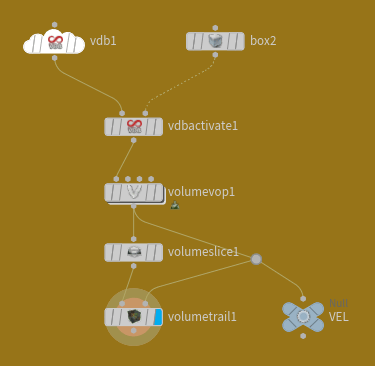
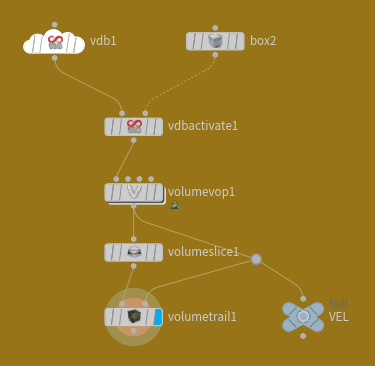
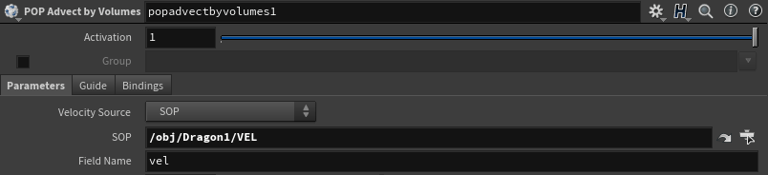
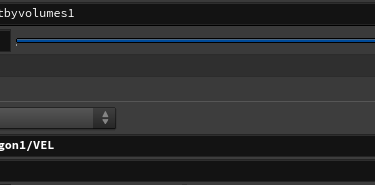
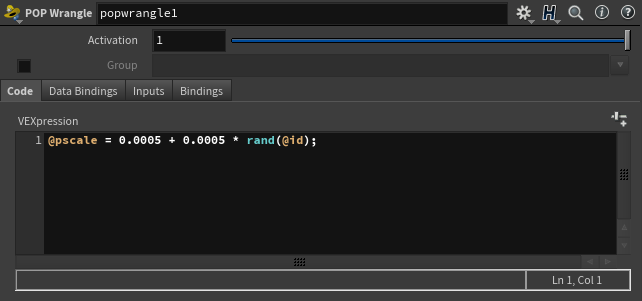
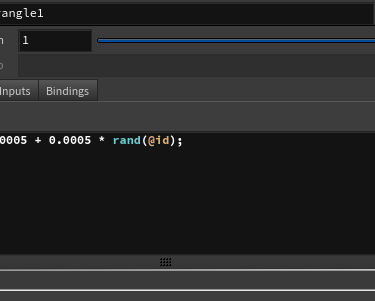
To link the disintegration and particle trail together, I plugged the curve for particle trail to the popnet as a second input and used POP Curve Force node to adjust the shape of the trail as well as the movement of the particle.
I created the custom velocity to make the trail more dynamic movement. I placed the POP Advect by Volumes node after the pop curve force node and set the custom velocity as a source. I also adjusted the size of the particle inside of the popnet and randomized a little bit - I didn't know that the particle size is enormous until I tested rendering.
Render Test
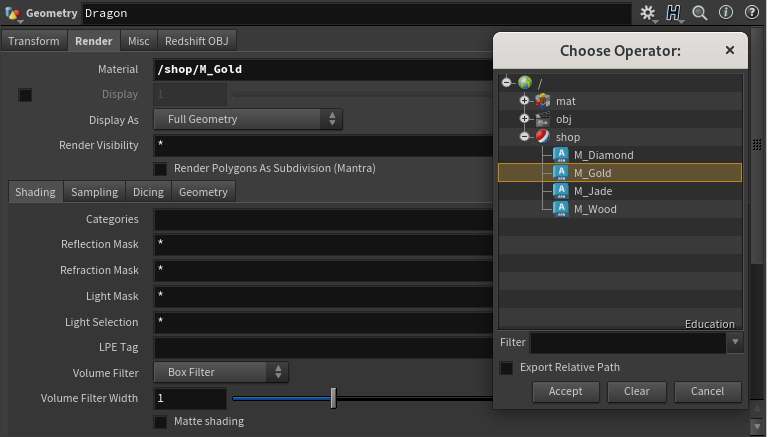
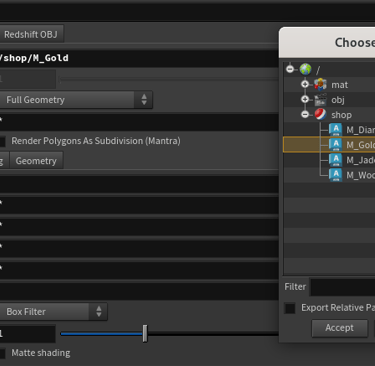
When I tried render in Arnold, I faced two issues. First was about the houdini.env file, which caused because I commented out the wrong one. Once the houdini.env file was modified, Arnold node became available.
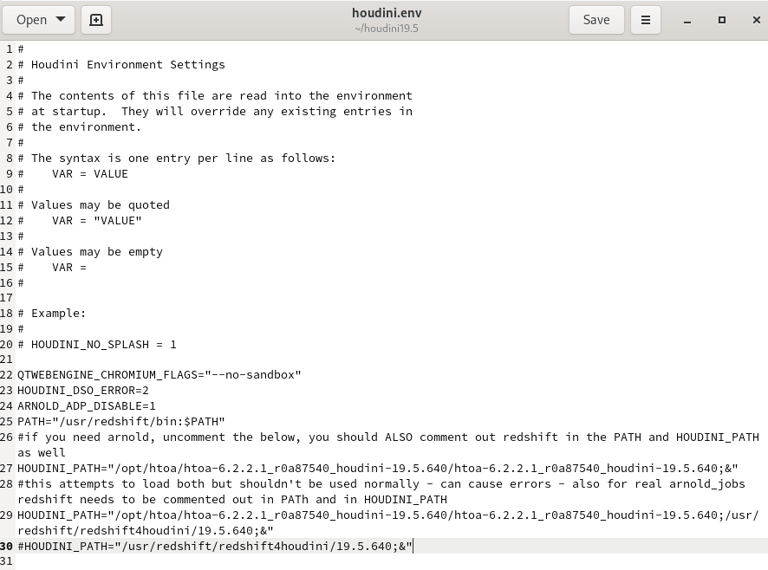
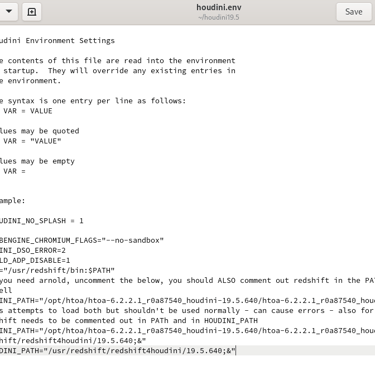
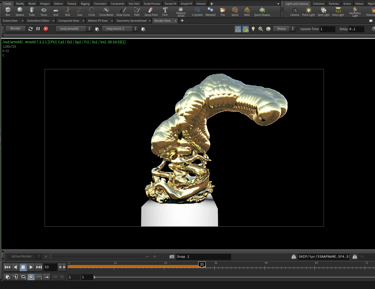
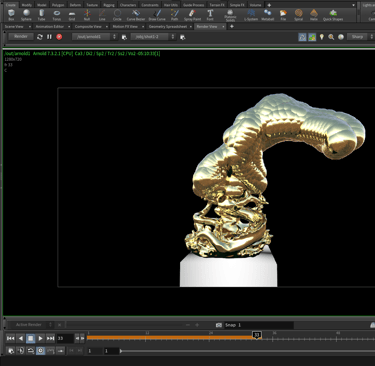
The second issue was occurred due to the texture maps. I figured it out because the gold and diamond shader don't have any texture maps so I was able to render it whereas the wood or jade shaders which have texture maps inside wouldn't be rendered. Also, shaders were applied when I used them in the top node instead of using material node. Therefore, I separated the disintegration trail FX from the dragon dissolving mesh for the future usage. However, the texture of the particle will be the most important thing I should figure out as soon as possible as I am responsible for it.
Particle Transition FX (shot 2-1)
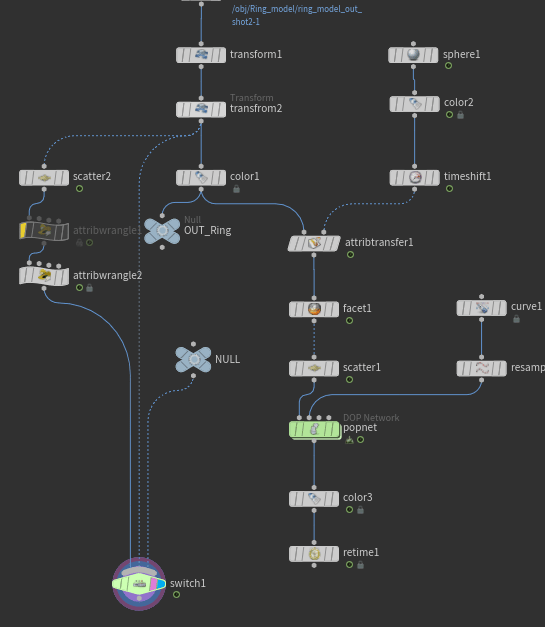
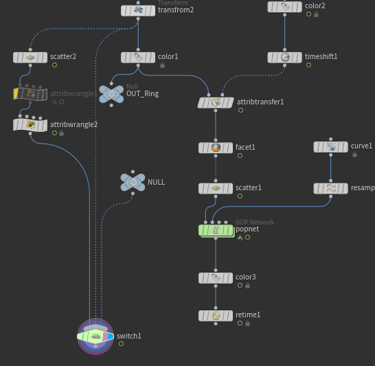
For the ring FX, I actually wasn't get the result that I wanted. This is the placeholder for the ring transformation FX, which I flipped the simulation at the end. It will scatter the points where the sphere overlaps to the ring. And I have another scatter node that scatters the whole mesh. By using switch node, when the FX gets to the end it will shift from scattering to ring mesh. I will definitely change it as I want to dissolve it gradually so that the ring doesn't appear all of sudden.
Also, I wasn't able to get a render for this shot so I had a flipbook instead, but I will figure out the issue and have the render next week for compositor to play with it.

