SCAD X Harbor Picture - Week 8
SANM 560 - Winter 25
3/2/20253 min read
Mentor Billy
shot 1-2 - vary the pscale of the particle more
- key to feel good
- make some of the particles glow in comp
shot 2-2 - try large area light to the side of the branch
shot 3-1 - glints on diamonds but make it photographic not cheesy
shot 1-2 - black levels are really dark
shot 2-2 - particles feel flat and motion blur feels a bit crazy
- flickering on the ring
- mountain background is all one color > vary a little bit
shot 3-1 - bit more variation on lighting
HUGE LEAP
shot 1-2 - don't lose the range of lighting in the particles
shot 2-2 - consider slowing the particles
- get range of lighting
- add more shape lighting-wise to particles
- ease in to the ring drop
- motion is awesome, range feels flat
shot 3-1 - matte paintings are too dark
- lift by reducing opacity
- more range in diamonds
- too close to edge of frame > scale 10-15%
Feedback/Notes
Tasks
Vary the pscale in shot 1-2
Adjust the curve for particle trail in shot 2-1
Match the particles in shot 2-1 to shot 1-2
Render shot 1 (without BG)
Work in progress
Dragon Disintegration FX (shot 1)
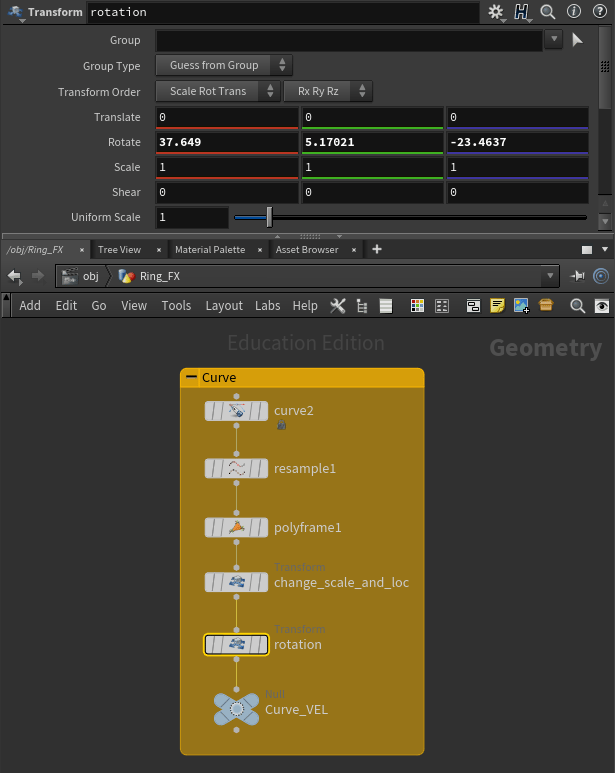
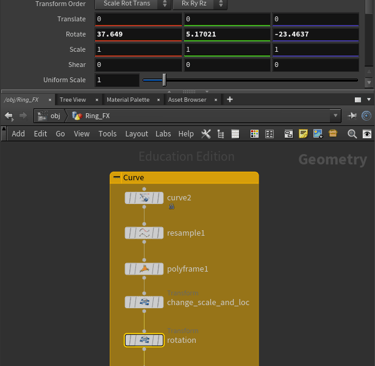
I figured that the entire FX had rotated due to the transform node come after reversal and scaling down. Therefore, I added transform node even before it creates the particle trail with the inverse value in rotation. It made the particles to be seen better at the end of the node, but I still have some space to adjust the curve because it takes up the upper part of the screen as of now.
Ring Transformation FX (shot 2-1)
I separated the particles into two layers and each layer has different pscale variation. The first layer has relatively bigger size particles and is a dominant layer whereas the other one is smaller and less visible. I also added the noise to the second layer to differentiate a little bit from the first layer. I may increase the particle value instead of delete some of it and make it even smaller so that it almost looks like a powder.
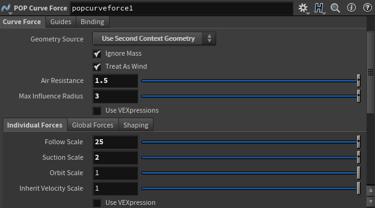
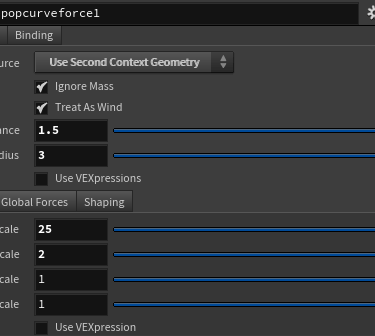
I also changed some values in popnet to match the style of shot 2 particle to shot 1. As I looked back to the last week's particle test, I think that matches better than this week, so I will try to have some options until next week. Also, I shrank down the pscale too much which made the particle is not enough to be seen as they are creating the ring, so I will make them bigger than now.
Shot 1 Render
I got two versions of render, which is to test if the pscale will affect the darkness of the particles, but I don't think it's a matter of the particle but the lighting. Regardless, I can exaggerate the randomness of the particle size more.
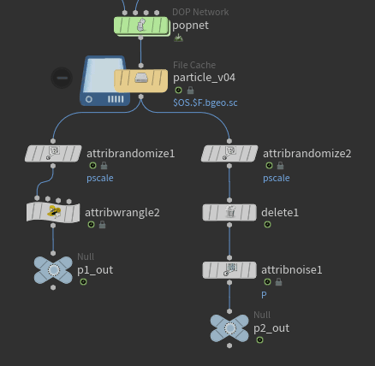
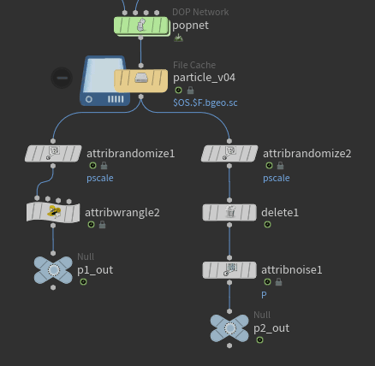

Mentor Hailey
Mentor Kyle
Mentor Luke
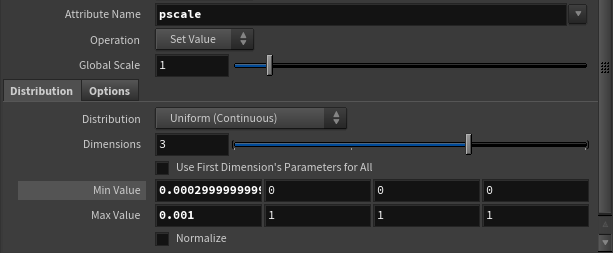
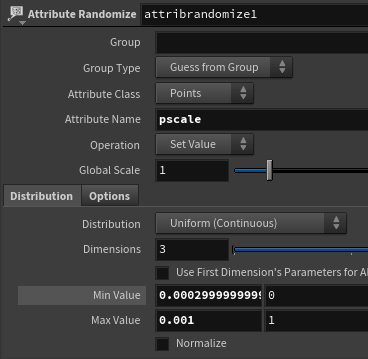
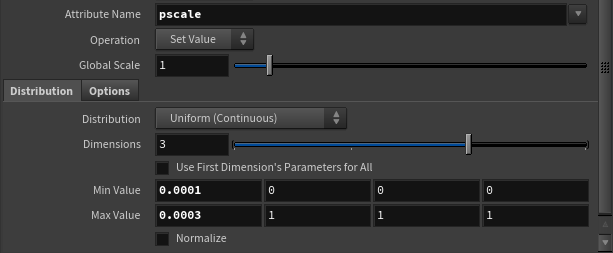
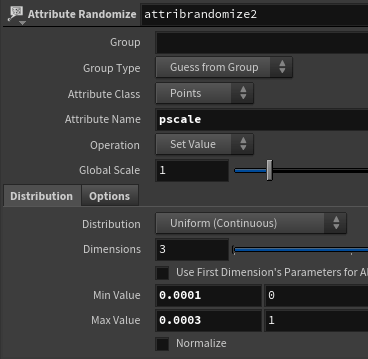
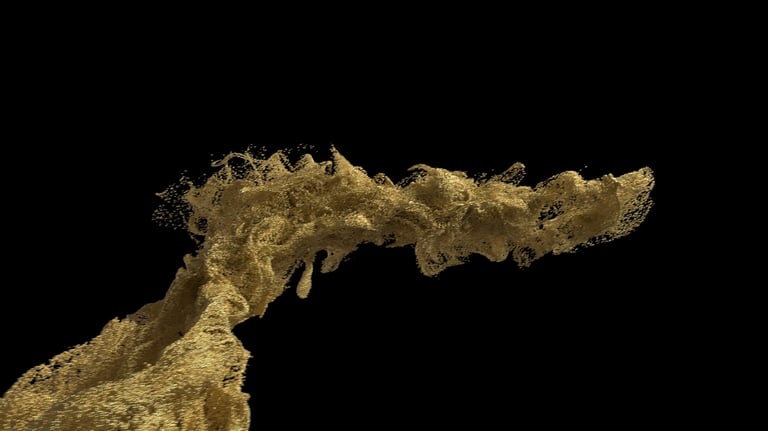
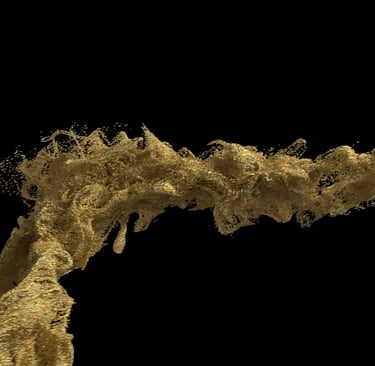
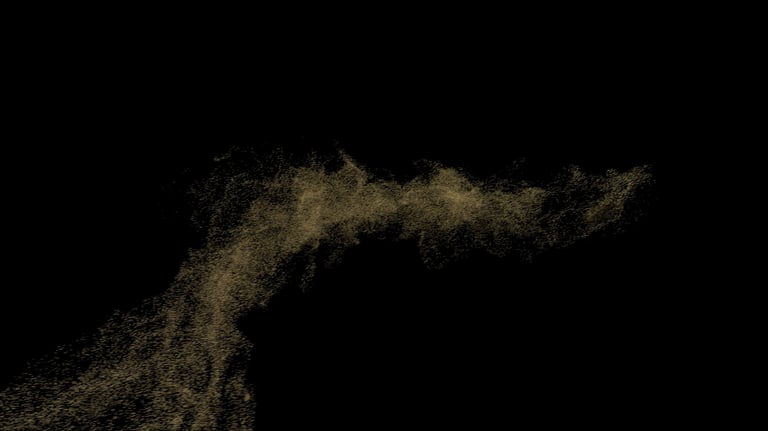

layer 1
layer 2

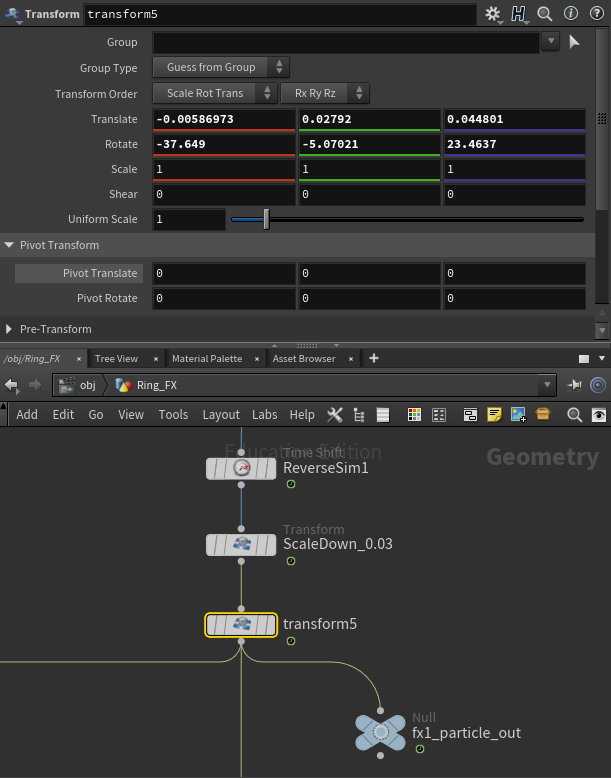
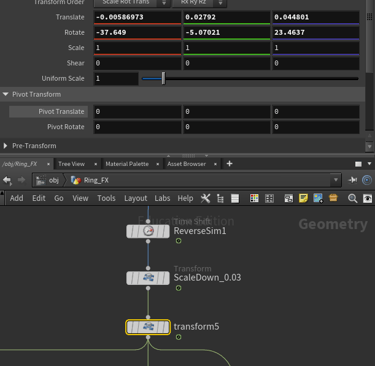


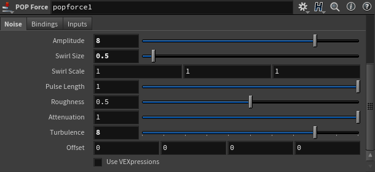
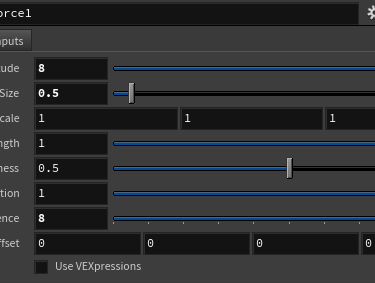
Shot 2 Render (rendered by Yilin)

This render video contains only the part I am responsible for.
