SCAD X Harbor Picture - Week 2
SANM 560 - Winter 25
1/19/20252 min read
Mentor Kyle
Mentor Hailey
Mentor Vi
Mentor Luke
Previs
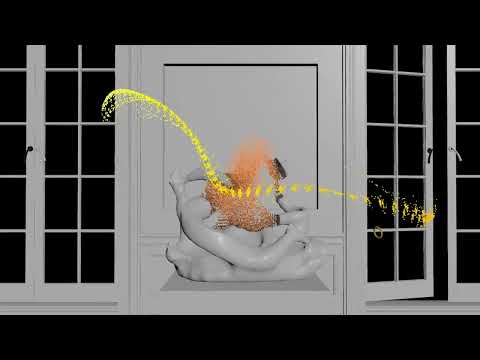
Video reference from Kyle
need good quality lighting references for leaf scene
recommend shot 1-1 dolly, motion control rig
fear of boredom about logo opening
curious about the gray lumps at the end shot
ensure the end frame looks interesting
dragon shot needs more dynamic camera moves
product should be the focus in shot 1
visually connect the two worlds/flow
Snake ring symbolism research from Olivia

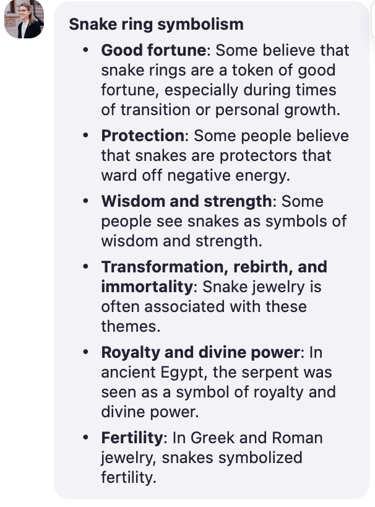
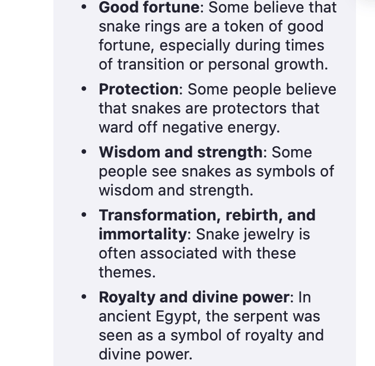
Updates
Added particle trail FX (connection between the disintegration scene to branch scene)
Deleted leaf simulation scene (work overload, concerning the quality)
Feedback/Notes
Tasks
FX Test - Disintegration, Particle trail
Ring animation
Previs camera adjustment
Work in progress
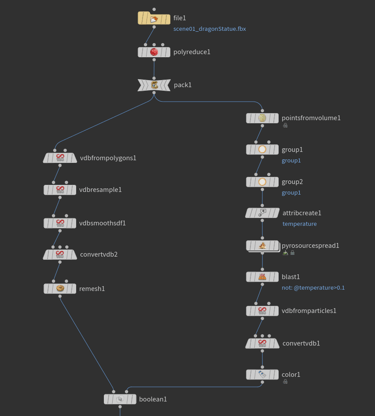
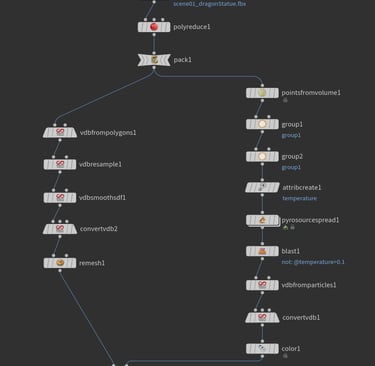
I optimized performance by reducing polygons and used a Boolean node to disintegrate the dragon statue based on point attributes. The Points to Volume node filled the mesh with points, and a "temperature" attribute controlled point removal through a Pyro Source Spread. Then, I converted the points to voxel to fill the gaps. Finally, I used a POP network to create particles and a POP Wind node inside the POP network to add motion to them.
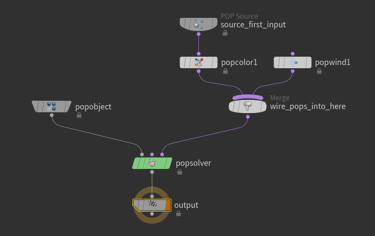
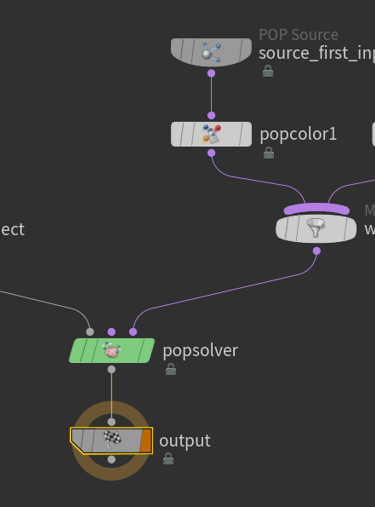
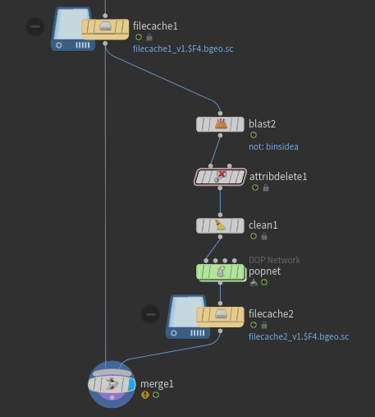
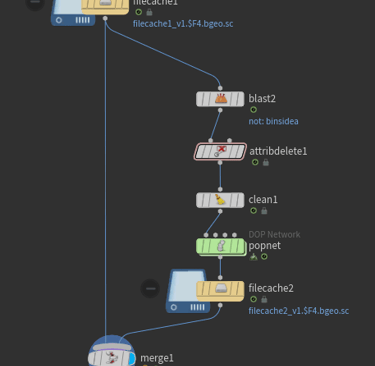
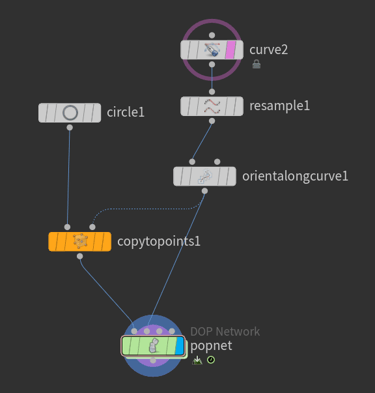
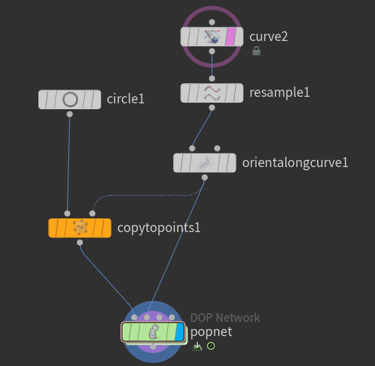
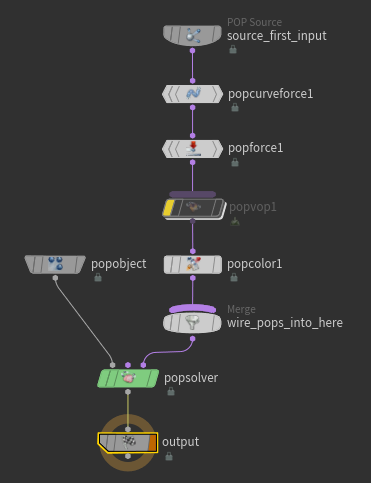
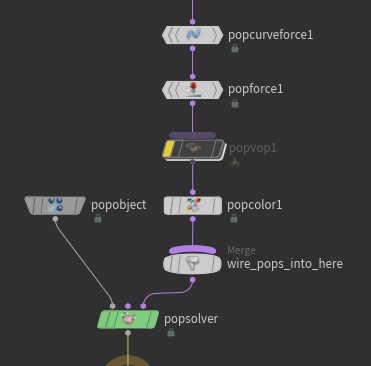
I created a particle trail using a POP network with a curve line, where I spawned particles from a circle that I copied along the points of the curve. Inside the POP network, I used a POP Curve Force and POP Force to add swirling movements to the particles. I also adjusted the Max Influence Radius in the POP Curve Force node to be larger than the radius of the circle generating the particles, ensuring proper bounds for the particles.
I applied the same curve to the ring animation and used Follow Path constraints.
Disintegration FX
Particle Trail FX & Ring Animation
Camera Adjustment



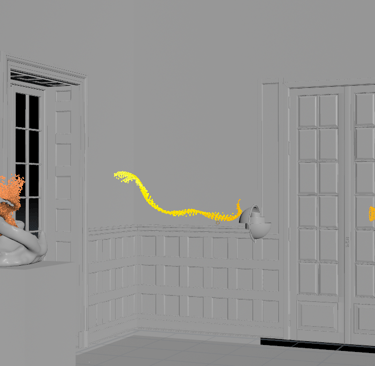
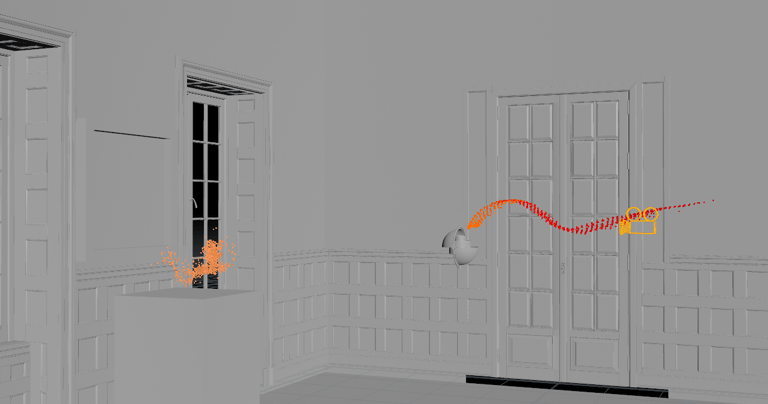

For shot 1-3, I keyframed the camera to capture the entire FX and the overall background. I also adjusted the curves for both the ring and particle trail to align with the camera movement.
