SCAD X Harbor Picture - Week 3
SANM 560 - Winter 25
1/26/20253 min read
Mentor Vi
Mentor Hailey
Mentor Allie
Mentor Kyle
Mentor Billy
Guest Yong Duk Jhun
Previs

jade is not a see-through
re-think about the composition of the dragon and ring
confused about the background
too much slow-motion
the ring is flipping too much
do not suggest Jen library for shooting location
shot 1 - two FX at the same time, which one to see?
colors are confusing
look dev of branch
shot 1-1 & 1-2 are similar - delete one or merge them together
start FX in shot 1-1
shot 1-3 is too long
try to match the style of location to the architecture of Bulgari
wood texture of dragon is not Bulgari language
2.5D instead of live action for the shot 1, photography and projection
shot 2 - what if ring moves like a snake?
how about diamonds spiraling around the branch with particle?
consider the personality of the ring
think about what do we want viewer to feel
Updates
Adjust the camera movement & animation
Replaced the ring with diamond piece in shot 1
Merged shot 1-1 & 1-2
Matched the style of the particle trail in shot 1 & 2
Changed the material and modified the mesh of the dragon statue
Feedback/Notes
Tasks
Adjust the camera movement and frame range for shot 1-2
FX Test - Turn the disintegrated particles to particle trail
➡️ Placeholder: Blend the particle colors for disintegration and particle trail
Match the particle trail with shot 2
Work in progress
References






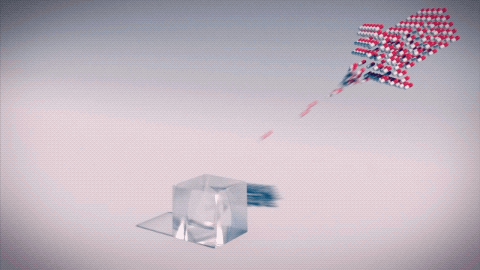
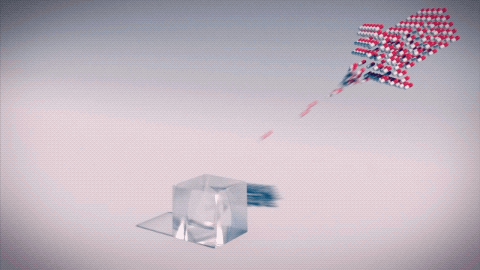
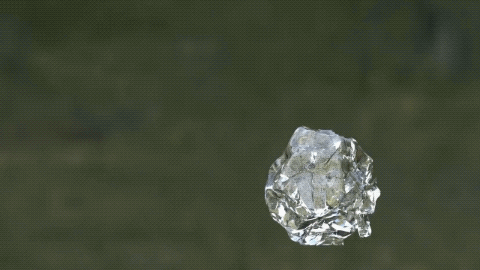
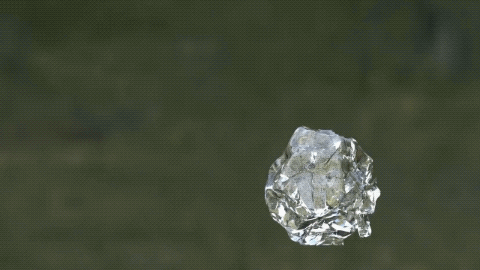
Due to the icy road after the winter storm passed by Savannah, all the SCAD buildings were closed from Tuesday afternoon to Saturday afternoon. I also had to participate Global Game Jam for 48 hours from Friday 5pm, I didn't have enough time to have a good amount of progress to share.
However, our team had several meetings to address the feedback from mentors, professors, guest. Our top priority was to settle down with the camera motion and match the scale of the meshes. Along with that, we should figure out the pipeline between Maya and Houdini.




We merged two similar shots into one and reduced the frame range so the scene 1 doesn't feel redundant. We also matched the camera motion for new 1-1 and 1-2 shots to keep them visually more linked.
After another meeting with professors, we decided to do 2.5D compositing. These two camera movements were for shot 1-2 where my FX will be embedded. I took advice from professor Gaynor to reduce the focal length so that the scene gets more depth of field.
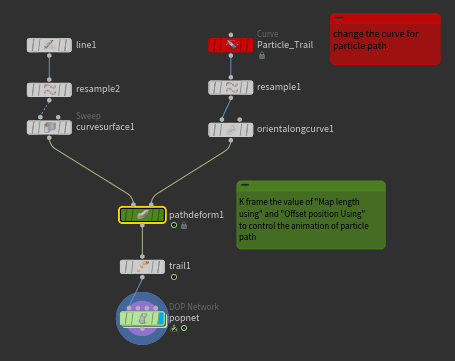
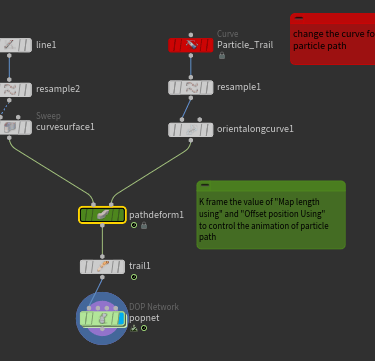
I got a particle trail nodes from Yilin, so that the particle trail in shot 1-2 and 2 will stay the same. I had to change the curve and key frame the Map Length Using and Offset Position Using.
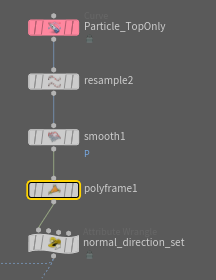
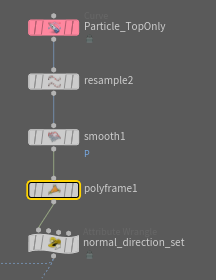
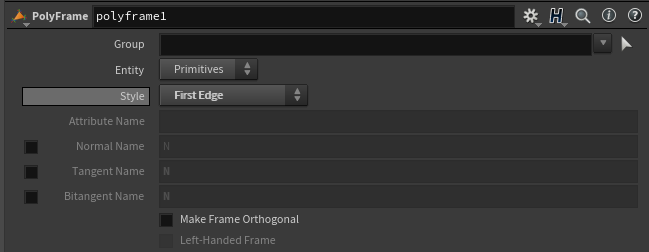
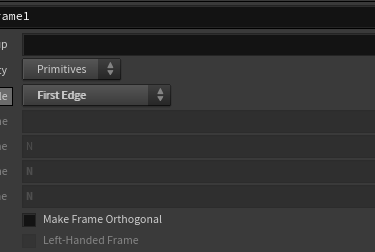
When the diamond following the curve line it rotated bit strangely so I turned off the Normal inside of the poly frame node. I am most likely to key frame the diamond motion manually later.
Though I couldn't worked a lot this week, I will take next week as a chance to develop and improve more. Our team also need to figure out the pipeline as we are getting close to the time we were required to have renders.
My goal for next week is to link the disintegration FX and particle trail and test the render with all the updated meshes and materials. I will have more updates next week, so stay tuned!
